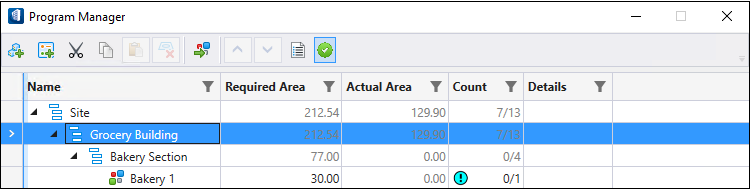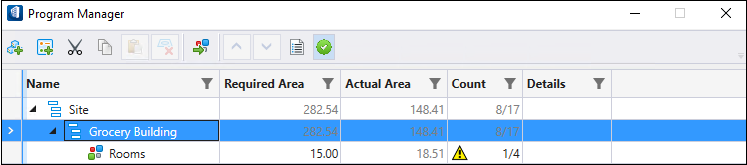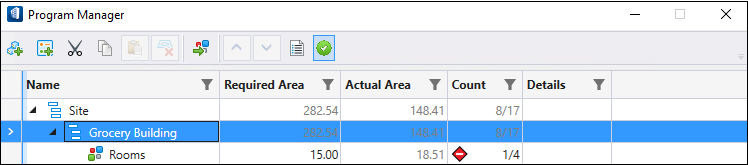To Apply Rule Set to Required Count Property
- Select one of the following from the Relationship To Actual drop-down list.
-
Do the following for
Equal To Rule Set.
If the Count is not equal to the given range,
then it will show the following error

-
Do the following for
Within Range Rule Set.
- Select Within Range from Relationship To Actual drop-down list.
- Select Variance Type.
- Enter values in the Severity field as follows, for example : Low = 1, Medium = 2 and High = 3.
- Click OK.
- Click Toggle Validate On/Off in the Program Manager dialog.
The following is an example of Low Severity.
-
Do the following for
Less Than Or Equal To Rule Set.
- Select Less Than Or Equal To from Relationship To Actual drop-down list.
- Select Variance Type.
- Enter values in the Severity field as follows, for example : Low = 2, Medium = 3 and High = 4.
- Click OK.
- Click Toggle Validate On/Off in the Program Manager dialog.
The following is an example of Medium Severity.
-
Do the following for
Greater Than Or Equal To Rule Set.
- Select Greater Than Or Equal To from Relationship To Actual drop-down list.
- Select Variance Type.
- Enter values in the Severity field as follows, for example : Low = 1, Medium = 2 and High = 3.
- Click OK.
- Click Toggle Validate On/Off in the Program Manager dialog.
The following is an example of High Severity.